Why I went with the Galaxy Tab 10.1
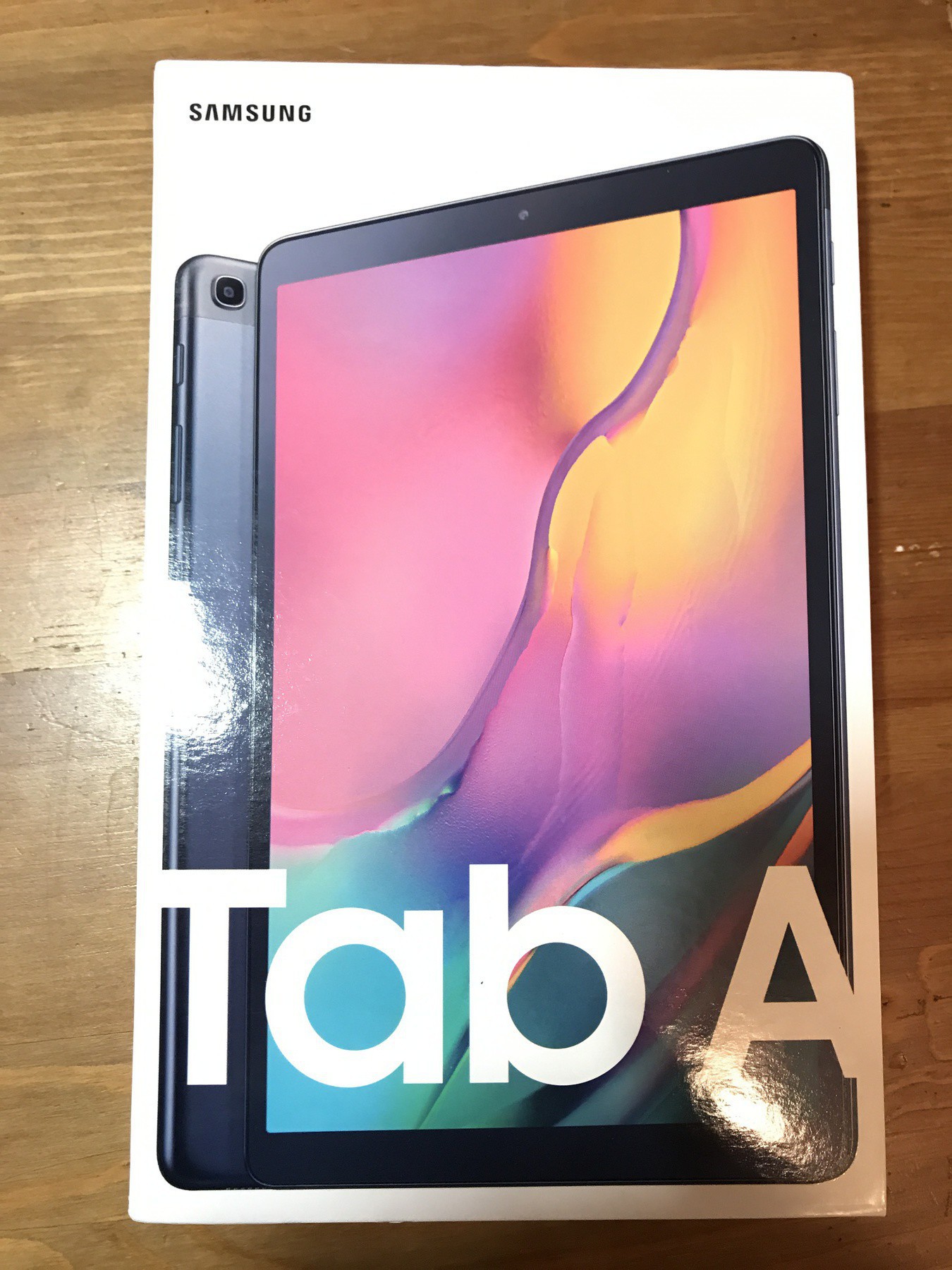
I own a great 2-in-1 laptop, a 2016 Dell Inspiron. This 13" Windows 10 machine switches easily to tablet mode by folding back on itself, which is great for giving Powerpoint presentations (I can use the stylus to mark up the slides as we go!), preaching (from MS Word in reading mode) and reading at my desk. The laptop configuration is also great for extended work times and heavy research, and those moments you really just want a mouse (lots of copying and pasting between documents, for example).
The disadvantages of my very capable laptop are basically size, weight, and battery life.
While not massive, it’s a bit too big to want to grab for a quick 30 minute work session at the coffee shop or while waiting for my kids to finish their extracurricular activities. The size also makes it feel intrusive to me to have it open in certain meetings or carry to the pulpit. Battery life is acceptable at about 6 hours of fairly heavy use, but it makes me nervous when traveling if I’m using my laptop for things like taking notes or watching movies.
I already use an Amazon Fire HD 8 (2017) tablet, primary for reading with a specific application (LOGOS Bible Study software). I also use it to have important resources at the ready for research and sharing during meetings, review and edit my weekly sermon document, triage emails, and review my calendar and task/projects lists. I’m using it to type this post (with a Bluetooth keyboard).
While I absolutely recommend the Amazon Fire tablets as media consumption devices, light web browsing machines, Alexa voice assistant interfaces, and very basic document editing, there are a few issues that have been frustrating for me when trying to get the most out of mine as a true secondary computer.
The first is simply performance. LOGOS gets really sluggish, which makes navigating multiple resources, highlighting, and copying and pasting difficult. This is the big one for me, and as LOGOS has developed it has come to need more resources than my aging Fire tablet can offer. Web browsing can be painfully slow at times (in fairness, it’s ok most of the time, as long as you don’t have a lot of tabs open), and there are some websites that simply crash the browser. There’s a lot of lag when switching between apps.
Second, screen size is an issue. 8" is a great for portability and doing one thing at a time (exactly what this tablet is designed for!) but you can’t put two apps side by side for research and writing. This is becoming more important to me as I think about doing actual work on a tablet.
Third, the app ecosystem on Amazon tablets is pretty terrible. While there a few popular apps available, many aren’t. YouTube, for example, must be accessed through the browser. There’s no native support for Microsoft Word or Powerpoint (although it is possible to download and install older versions). There are some hacks that can get you the full Google Play Store on the Fire tablets, but in my experience the Google software really slows the tablet down, and it’s based on very old version of Android anyways, so lots of stuff doesn’t work the way you’d probably like.
Because of these disadvantages, I started thinking about a lighter tablet that could make a capable secondary computer for light duty and travel.
I don’t need or want a full laptop replacement. There’s a place for a 13" screen, Core i7 processor, and 8GB of RAM in my life, and my laptop is working great for me right now. So I don’t need anything like an iPad Pro, Surface Pro, or Galaxy Tab S4.
Of course, I immediately started looking at the next level down from those: the basic iPad, iPad Air, or Galaxy Tab S5e. For a while I was really leaning toward the basic iPad, especially with iPad OS improvements coming soon.
Unfortunately, even the reasonably priced iPad and iPad Air become significantly more expensive if you want more than 64GB of internal storage. Considering the large amount of resources I use for Bible study, and how apps tend to eat up storage pretty quickly, I know I’ll likely want/need more than the bare minimum of storage pretty quickly…but Apple products were priced out of my range at those storage levels.
As far the Galaxy Tab S5e goes, it has some great features, but was still more than I wanted to spend on a secondary machine. I needed something more capable than entry-level, but I was still willing to sacrifice quite a few “premium” qualities, if I could find something with solid core functionality.
Enter the Galaxy Tab A 10.1".
Here’s a $250 tablet (at Costco.com) that offers the perfect size screen, the latest Android OS (Pie), and solid middle-high specs. As far as I can tell, the main things I’m missing out by not going for a higher end tablet in the $300-500 range are:
- Integrated keyboard accessory (I’m ok with this as I already have portable Bluetooth keyboards I’m very happy with).
- Super AMOLED or Retina Display (Full HD on a 10" tablet is really all you need. Yes, those higher displays may “pop” more, but for my usage it’s not that big of a deal. Plus, the Tab A 10.1" display is fully laminated, a nice perk at that price point that the iPad doesn’t have)
- High end performance (Specs are still solid though, so in theory it should should be more than capable of running what I really need it run–LOGOS–quite well).
- Quad speaker setup (not very important to me)
- Active digital pen support (I’m not a digital artist and find a capacitative stylus sufficient for what I do on the regular)
- GarageBand (this stings a bit as I love GarageBand on my phone, and would love a simple and easy way to record into a tablet–maybe I’ll discover an Android alternative).
The main things I like about the Galaxy Tab A 10.1" are the spec for the price, full keyboard and mouse support, windowed mode (so you can have a very desktop-like experience) and enough app selection to really make it the only machine I would need for short burst of work and/or while traveling.
 NRH
NRH